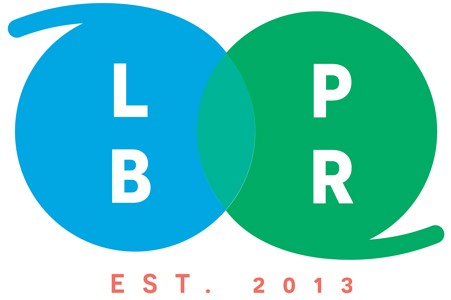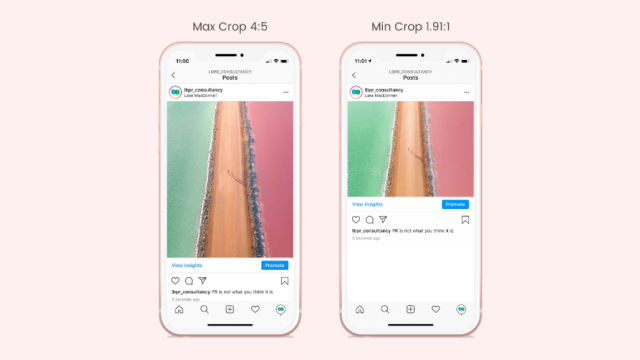Instagram continues to rapidly change the social media realm with its real-time photo and video sharing capabilities. From image and video posts to your page feed to 24-hour stories and IGTV, it can seem hard to keep up-to-date with the latest Instagram sizes and dimensions.
Gone are the days of the original square frame in a 1:1 aspect ratio. Instagram now accepts images and videos in a range of different sizes to allow for the optimal full-screen mobile user experience. Studies have shown that full-screen visuals deliver a better experience and increase engagement among mobile users.
This is why it is so essential for PR pros and marketers to strategically develop content that can incorporate the full-screen elements where possible to deliver better results for campaign performance, ad engagement and positive user experience.
In fact, 94% of Facebook Ad revenue is from mobile. This reiterates how important it is to develop content that has the best-suited aspect ratio depending on the format and placement of the post.
Don’t believe us? Take this image captured by photographer Mitch Toft, for example. How much more engaging is that image looking at it full-screen!
Aspect ratio
When sharing a photo to Instagram, make sure to upload it at the best quality possible – a width between 320px and 1080 px. If you try to upload an image larger than 1080px wide, Instagram will compress and the image and it will become blurry. Instagram will keep the original size of then image as long as the photo’s aspect is between 1.91:1 and 4.5 (a height between 566 and 1350 pixels with a width of 1080 pixels).
Instagram Image Dimensions
Instead of memorising them all, we’ve pulled together this handy guide for you to save to your favourites to come back to anytime you need to double-check post sizes.
| Instagram Post | Aspect Ratio | Instagram Post Size |
| Square Photo | 1:1 | 1080 x 1080px |
| Landscape Photo | 1.91:1 | 1080 x 608px |
| Portrait Photo | 4:5 | 1080 x 1350px |
| IGTV + Stories | 9:16 | 1080 x 1920px |
| IGTV Cover Photo | 1:1.55 | 420 x 654px |
| Square Video | 1:1 | 1080 x 1080px |
| Landscape Video | 1.91:1 | 1080 x 608px |
| Portrait Video | 4:5 | 1080 x 1350px |
Tip: If you don’t have photo editing software and you want to make sure that your photo/video is shared at the correct size – simply upload from the Instagram app (instead of scheduling/uploading from your desktop) and it will always upload with the perfect crop.